18 months after LinkedIn has enabled users following their favorites companies, the professional social network has (finally) evolved to the next stage of customers-businesses relationship with company status updates, it has been announced on LinkedIn blog.
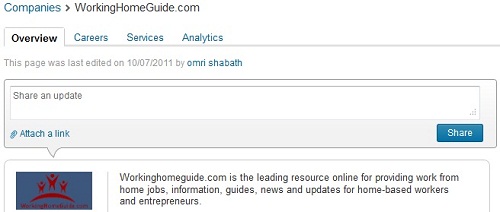
Although this option should has been available a long time ago (after all, this is a business-oriented social network), it offers us great marketing opportunities to engage with existing followers and to expose our online business to new ones.
Online business owners can now connect and interact directly with the users on LinkedIn: Update them about new features, events, products, services, posts, news or anything else you feel appropriate (up to 500 characters), posting straight from the company overview page. It is also possible to attach links with multimedia (image, video) for better visibility and appearance.
The company status updates will appear at the followers News Feed and every LinkedIn member can engage with the posting- Comment, like or share it with his own friends. Just like the Facebook pages, this possibility is giving independence entity to company pages as standalone profiles.
How To Enable The Company Status Updates?
Only designated admin users can post updates- At the company overview page, on the Admin tools segment click Edit. Then, choose Designated users only under the Company Pages Admins section and add your profile. After you save (Publish) it, you will see the company status updates in the company overview page.