 Holly shit… I don’t know how this happened, or why (we’ll get to that later), but Bing has bypassed Google by reaching out for the site owners community and launched a Disavow Links feature which can be tremendously useful against negative SEO attacks.
Holly shit… I don’t know how this happened, or why (we’ll get to that later), but Bing has bypassed Google by reaching out for the site owners community and launched a Disavow Links feature which can be tremendously useful against negative SEO attacks.
But wait a minute, negative SEO attack on… Bing? Is that possible? It is already well-known that Google is penalizing sites for unnatural links by using its notorious Penguin algorithm but nobody really knows if Bing has a Penguin of its own. In fact, I’m pretty sure it doesn’t!
How do I know that? In the last couple of months, I’ve been seeing countless webmasters complaining about getting hit by Google’s Penguin but yet, their Bing’s rankings state remained firm and steady. But let’s be more practical and examine some highly-spammy term on both Google and Bing.
Take for example the term “make money online” which has been wildly spammed over the years by many sites. While on Google the Penguin cleaned up the sites with spammy link profile, on Bing no less than 6 out of the 10 organic results have a super-spammy link profile! Take a look (spammy link profile sites marked with arrow):
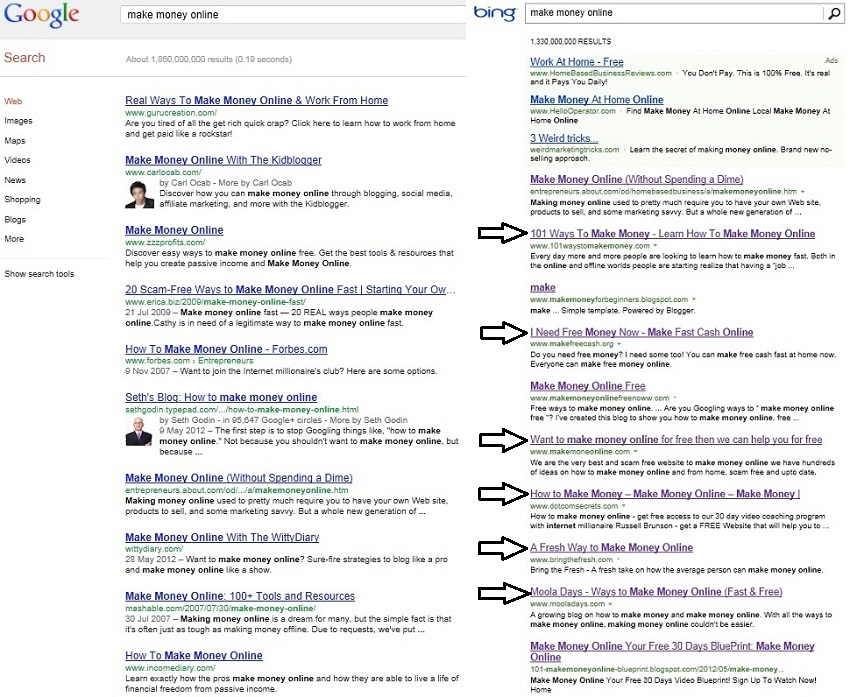
Note that I only examined the sites from a link profile perspective and not from their quality point of view!
Why Bing Needs This Feature?
So if Bing doesn’t has a link profile filter such as the Penguin, why does it actually needs the Disavow Links feature? Perhaps it is preparing to launch one of its own? On Bing’s announcing blog post by Duane Forrester there might be some clues…:
You do your best to cultivate quality links, but what happens when poor quality links point to you? Links happen, right? So how can you protect yourself from malicious link building? How do you tell the engine you just don’t want to associate your content with “that” site?
Forrester is talking about “malicious link building” which suggests that negative SEO attack is also possible on Bing, or at least would be if and when the search engine will roll out some Penguin-type algorithm update of its own.
What’s surprising about the launch of the Disavow Links feature on Bing, is that Google’s Matt Cutts has mentioned at the beginning of the month that Google is about to launch this kind of tool and a few weeks later (surprise, surprise!) Bing introducing the same anticipated tool!
Using Bing’s Disavow Links Feature
The Disavow Links feature is available on your Bing Webmaster Tools account under the “Configure My Site” tab from the left sidebar. The feature doesn’t displays all your incoming links to choose from, but instead you first need to find them (you can use the “Inbound Links” section on Bing Webmaster Tools).
To tell Bing to disqualify some dubious links to your site by using the Disavow Links feature, simply the type the URL of the linking page (SpammyDomain.com/spam.html), directory (SpammyDomain.com/spam/) or the entire domain (SpammyDomain.com) and click “DISAVOW”.
Below, you can see a list of all the sites’ URLs you already disavowed and which you can undo by deleting them from the list. Pretty simple, right?
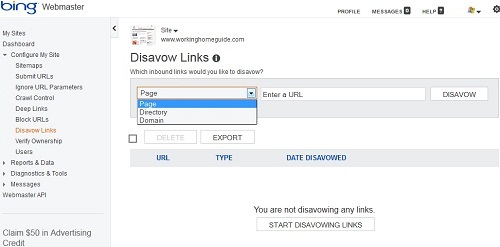
The Webmaster Best Friend
The roll out of the Disavow Links feature by Bing just stress once more that currently Microsoft’s search engine provides the best support for webmasters. However, searchers in general don’t really care which search engine offers the best platform for webmasters, all they care about are the results!
But eventually, better communication with webmasters can surely contribute to the quality of search results so indirectly Bing can definitely gain from all of its great Webmaster Tools’ features.