While online booking of flights, hotels, car rentals and such services is in its peak, Google and Bing introduce new related features- Google with a new flight search and Bing with “Action Buttons” on the search page itself.
Google Flight Search
Google launched an entire search section just for flights in google.com/flights. About 6 months ago Google acquired the ITA software, company that organize and schedule airline data and with this acquired company, Google have built the Flight Search.
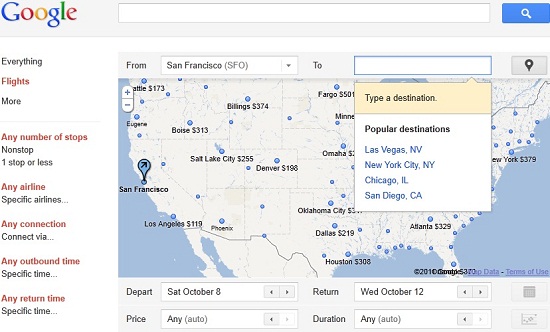
With this Flight Search feature, you can search easily for flight dates, destination, routes, times, prices and booking online, all in a friendly simple platform. At the bottom of this post you can find a video for more information about it.
Bing Action Buttons
Although its less sophisticated and detailed however spread over wider range of services than Google Flight Search, Bing presents “Action Buttons”- Buttons on the the search page itself next to the service provider site result, so you could “act” immediately for your preferred course of action.
The Action Buttons will appear next to (authoritative) service providers from the following categories: airlines, couriers, restaurants, banks, rental cars, software downloads and hotels.
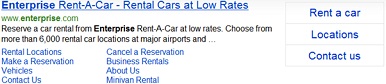
Conclusion
Although Google Flight Search is much better when searching and booking flights, Bing managed to improve in general its search engine with more convenient and faster service providers browsing.
Video: Google Flight Search Introduction